|
|
Post by altaedm on Dec 22, 2020 17:32:05 GMT
you will need to follow step by step, and only you can edit your profile - if run into a bind and need some help look me up and I can log into your PC vie TeamViewer and walk you through. step one select the banner that you want to use from the listed banners - Banners are located under the Help and How to section - (charlie) is going to make some for us Thank you Charlie step 2 - find the thread with the banner you like in it and select edit  Once you select edit you will have an option to select BBCode -  Once you select BBCode you will get this or in other words the BBCode for your selected banner (this code is for my banner) 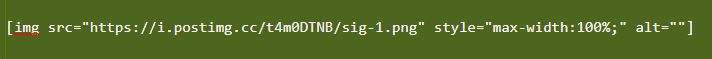 Now go back to the home screen and on the top bar select Profile  Then select Edit Profile  then select Personal  Then scroll down to Signature  Now past the BBCode that you found for your selected banner into the signature box - it will look something like this.  Then make sure you select save personal setting and you are good to go  And again if you have any issues look me up and I will be happy to help Ian |
|