|
|
Post by altaedm on Dec 21, 2020 21:40:55 GMT
This is how I post an image, there may be other ways but this works for me - first off I use postimages.org/ its free so far. After loading postimage in browser of choice, simply CHOOSE IMAGE (red arrow)  After you select your image you will get this  Highlight the Direct link Https:// as shown (red arrow) and copy You will see this tool bar when you select Reply ****Note do not select Quick Reply  Once you select Reply You will get this tool bar  then open image post icon on forum page - see below (red arrow) Once open you will get this  Paste the direct link into the Image URL: box like this see below: 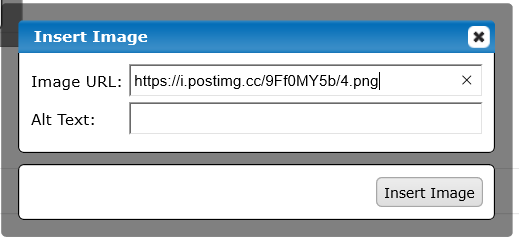 And select insert image and that's it your saved image will be posted. Thank You |
|
|
|
Post by altaedm on Nov 30, 2022 23:00:16 GMT
|
|